Google Performance Max for Shopping: Best Practices to Get You Through the Great Transition
Share:
Pressure to transition product ad campaigns to Performance Max (PMax) continues to rise as the September 2022 forced migration for Smart Shopping draws near. With updates and new features still being rolled out regularly, many advertisers are scrambling to identify the ‘best’ approaches to launching and ongoing optimization. There are still plenty of unanswered questions around Google’s new campaign type, especially regarding Shopping ads, which continue to comprise a significant portion of retail advertising budgets. The drastic departure from traditional Shopping campaigns has required advertisers to rethink their existing strategies and leaves many asking – “Where (and when) do I even start?”
However tempting it is to jump in headfirst when a ‘one-click transition’ eligibility notification pops up in your Google Ads interface, it is important to know your options. There are two major areas of consideration when making the move from Smart Shopping to Performance Max. First, Performance Max introduced many new elements to product-based campaigns, so think through how these could, and should, influence your Shopping strategy. Second, evaluate your options to migrate your Shopping campaigns and establish a transition plan.
1. A Few Critical Considerations
Performance Max opens up a new opportunity for single-campaign access to Google’s full range of channels, inventory, and formats and leverages automation and Smart Bidding to deliver results based on assigned goals. Therefore, to set your new campaign type up for success, it is critical to take into account the following considerations:
Ad Inventory + Assets:
Perhaps the ‘biggest’ and most immediately intimidating element of Performance Max is the built-in reach across Google ad inventory (YouTube, Gmail, Search, Discovery & Display) via a single campaign. This entails the addition of many assets and elements that previous product campaigns did not utilize (see image). These assets are associated with ‘listing groups’ (product targets) within an ‘asset group’; Google will aggregate different combinations of your assets and Merchant Center product data to serve ads across its various properties. Note that Google will auto-generate creatives if certain assets are not provided, so it is advisable to prep all the recommended assets in advance. You can view details on required and recommended assets here.
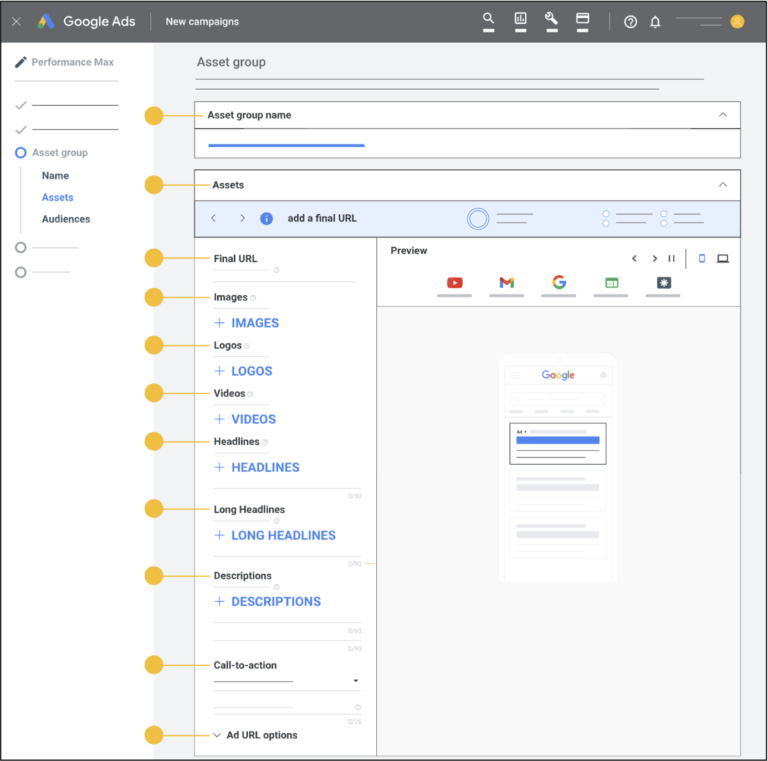
Audience Signals:
While ad inventory and assets are the most substantial new element available through Performance Max, audience signals are equally as important to consider. Though audiences are technically still present in Performance Max campaigns, their functionality departs from audience targeting in other campaign types. The audiences you assign as audience signals will have an outsized impact on initial performance. These quite literally ‘signal’ to Google who your best customers are and inform targeting and audience expansion.
Audience signals are particularly important to develop if you are launching a campaign from scratch (versus transitioning via a Smart Shopping campaign); this will give the campaign some initial direction in finding users interested in your products. It is ideal to leverage first-party audience lists relevant to your asset group; take advantage of custom intent audiences as audience signals to further solidify your targeting foundation.
Goals:
This is a great time to review your account conversion actions and goals and assess if they are set up and functioning as intended; these will be the key inputs a Performance Max campaign will leverage for optimization. Make sure to be very intentional when defining which conversion actions are set as goals during campaign setup. This will ensure you avoid associating extraneous conversion actions in your campaign and, subsequently, misguiding performance. For example, if your objective is to drive online sales revenue, it would probably not be in your best interest to have a form-fill conversion action assigned to your Performance Max campaign as a goal.
Customer Acquisition, a new goal type made available with Performance Max, will enable two modes to help advertisers acquire new customers more intentionally and efficiently through Google Ads. You will be able to bid higher for new customers vs. existing customers by leveraging the ‘New Customer Value’ mode, or you will be able to exclusively bid for new customers with the ‘New Customer Only’ mode. Note that you will need to configure your new customer acquisition goal within your account conversions.
Once you have assigned your goal(s) and corresponding bid strategy to align with your marketing objectives, take some time to consider how you set your bid strategy’s target and campaign budget. Stricter targets can translate to limited traffic, which can throttle your campaign before it gets a chance to perform and scale. Look at historical data for the products in your campaign to inform your target; err to the side of being less conservative with your target and budget at launch. Then refine once your campaign has generated significant enough traffic.
FINAL URL EXPANSION:
Outside of goals, bid strategies, and budgets, there are a couple of campaign settings to familiarize yourself with. The Final URL expansion setting is enabled by default, allowing the campaign to serve ads for landing pages on your site that are not actually associated with your campaign. Most advertisers prefer to turn this setting off to avoid overlap and inadvertent cannibalization of other campaigns, which would ultimately be disruptive to performance visibility and evaluation. On a related note, negative keywords, which are no longer accessible on the user interface, can be applied via a request to your Google account manager.
2. Evaluate Your Options
In addition to reviewing the above campaign elements, advertisers should understand how their current Shopping campaigns could impact testing and transitioning.
If you are currently running smart shopping campaigns (SSC):
Most advertisers* should now be eligible for one-click transition. Be aware that if you still have any active SSC campaigns in September 2022, Google will auto migrate them to Performance Max. The primary benefit of using the one-click transition feature is that the campaign will be able to leverage historical data; this will minimize the learning period (vs. launching a completely new campaign). The one-click feature also enables quick and easy migration, and advertisers technically will not be required to include any additional assets immediately. However, it is strongly recommended that you add these assets when you transition a campaign to minimize traffic disruption.
*Advertisers leveraging Adobe tracking and measurement solutions may not be immediately eligible for one-click transition (it is advisable to delay Performance Max adoption in this instance – make sure to discuss this with your Google account manager).
If you are currently running manual Shopping campaigns:
Although manual Shopping campaigns are not subject to auto migration in the upcoming month, it is still important to create a plan around Performance Max now. As Performance Max adoption increases across advertisers, it will become more and more difficult to compete in the ad auction with manual campaigns. Considering that Q4 is on the horizon, it will be critical to use the next couple of months to actively test Performance Max to inform how these campaigns will be a part of your holiday strategy. Remember that there is no ‘one-click’ equivalent for manual Shopping campaigns, so any Performance Max campaigns will have to be newly created.
Be aware of the dynamics across campaign types:
Performance Max campaigns will take precedence over any other type of Shopping campaign in terms of ad delivery (see below table). It is important to recognize potential areas of overlap with other campaign types within an account and be aware of where to expect changes in performance. Although performance may fluctuate at the campaign level once Performance Max is newly activated, remember to evaluate success at the account level.
| Performance Max vs Campaign Types | Winner |
| Standard Shopping | Performance Max |
| Smart Shopping | Performance Max |
| Display Dynamic Remarketing | Performance Max |
| Discovery | Campaign with the highest ad rank |
| YouTube | Campaign with the highest ad rank |
| Search (Phrase / Broad) | Campaign with the highest ad rank |
| Search (Exact) | Search |

Conclusion
Finally, keep in mind the implications for future optimization and upkeep that your Performance Max strategy and campaign structure will have. Balance is key for successful Performance Max campaigns. The great transition has officially begun, but with these considerations in mind, retailers like you can successfully take the plunge into the new world of automated performance marketing. And if you find yourself at a crossroads, don’t sweat it. Reach out to us for any of your performance marketing needs. We are always here to help.
We will continue to share Performance Max insights in a four-part blog series. Subscribe to our blogs today to be the first to know when the next one drops.

Jennifer Sheu
Jen Sheu brings a refreshing perspective to digital marketing as an Associate Director of Strategy at Adlucent. She works hand in hand with enterprise advertisers to develop relevant, growth-centric digital strategies that are attuned to each business' unique needs. Her dynamic, forward-thinking approach helps her clients break through performance plateaus and stay ahead of the curve. She also enjoys fruity cocktails and long walks on the beach.
More Resources
Blog Post
January 9, 2025
Blog Post
October 9, 2024
10 Holiday Stats Every Retail Marketer Should Know
Discover 10 essential holiday shopping stats for retail marketers in 2024. Learn how to boost your campaigns with insights on omnichannel strategies, video ads, BNPL, and more."
Blog Post
September 5, 2024
Adlucent Awarded Google Marketing Platform Certified Partner Status, Strengthening Client Solutions
Adlucent, the performance media, analytics, and data agency that recently joined forces with BarkleyOKRP, is officially a Google Marketing Platform (GMP) Certified Partner for Display & Video 360 (DV360), Campaign Manager 360 (CM360), and Search Ads 360 (SA360).