Mastering Amazon Product Variations on Your Listings
Share:
Consumers want choices and convenience when shopping online – Amazon Product Variations give them just that.
Imagine you are in a store looking through all of the options for one particular product. Do you pick the blender that is red, blue, or maybe black? The snack or party-sized bag of chips? Without thinking about it, we are given a variety of choices everywhere when we’re out and about shopping for our next purchase. When shopping online, customers want all the options and details of the in-store experience along with the convenience of staying home.
Amazon product variations allow brands to show multiple variations of the same product to shoppers. By adding product variations to your Amazon listings, you improve the shopping experience for your customers, which can increase their chances of converting. How variations are set up on your Amazon listings can make or break your product sell-through. Too many variations can confuse shoppers and lead to “analysis paralysis,” while too few can leave customers wanting more.
In this comprehensive guide, we will go over:
- Are Product Variations Right For Me?
- The Dos and Don’ts When Setting Up Product Variations
- Optimizing Product Variation Content to Drive Sales
- Content Strategies for Product Variations
View a step-by-step walkthrough of how to set-up your variations in Amazon Today!
Are Product Variations Right For Me?
Before you decide whether to pursue product variations, it’s crucial to understand if they’re the right fit for your products and whether your listing can be variated. You may consider variations if the following is true for your products:
- Your products are very similar
- There are one or more variations for the product
- The separate products could share the same title and descriptions
- The products can share one parent product, meaning they are different types of the same thing
Additionally, understanding the architecture behind variations is another way to gauge if they are the right fit for your Amazon strategy.
Product Variation Anatomy
Before you add product variations, it’s important to understand how they’re set up in a listing. Below, you can see a simple view of how a listing is structured with two variations – flavor and size. Here is the breakdown:
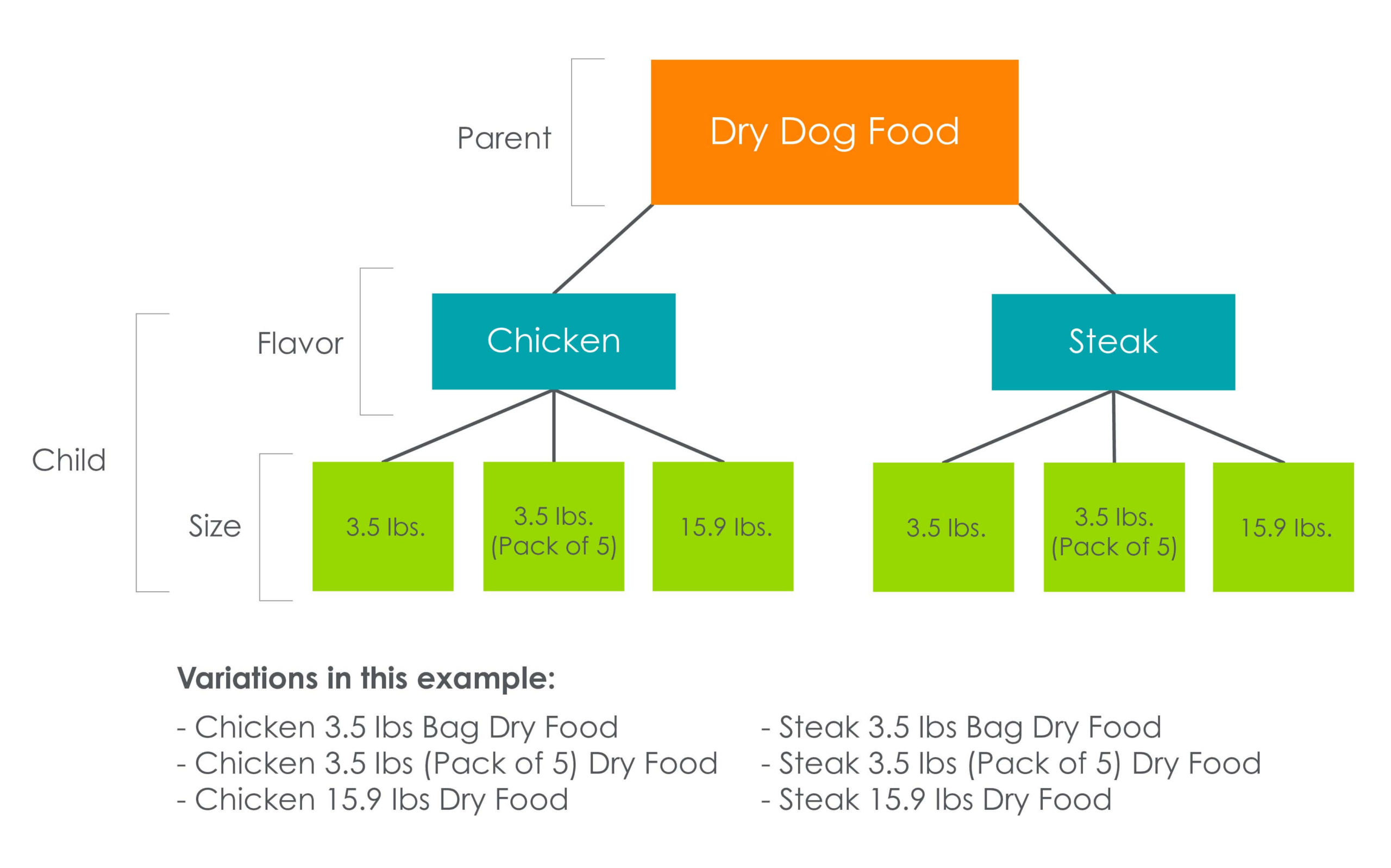
Parent Listing
The parent acts as a placeholder listing that houses the child products and can’t be purchased without choosing a variation. It’s only viewable in Seller Central search results, not in the Amazon Marketplace. Referencing the diagram above, “Dry Dog Food” would be the parent.
Child Products
These products are related to the parent listing. There can be several child products listed under the parent, and they are varied by theme. The “Dry Dog Food” diagram shows the child products created from the various flavor and size options.
Theme
The theme is what distinguishes the child products from one other. There are several types of themes in Amazon listings, like size, color, scent, flavor, weight, and pack size. Above, you can see two themes: one for flavor and the other for the size of the dog food bag.
The Advantages to Variating Amazon Products
1. Increased Visibility
If you have any products that have been buried deep down in the search results, variating them is one way to make them more visible. Pairing low performing products with those that perform higher will help them become more discoverable to potential buyers in the marketplace.
2. Higher Conversions
Variated products in a listing increase the amount of time you keep a shopper’s attention. For example, if a red blender is the only option on a listing because you’ve separated other colors into their listings, a customer may not like that option for their kitchen and bounce off your listing. Back in the search results, they may choose a competitor’s product instead of another of your listings. If you can keep customers on the page longer by using variations, it increases the chances of a customer converting on your listing.
3. Increased Sales
Increased sales on Amazon is the gift that keeps on giving. When you boost visibility with variations and improve conversions, it helps your listings succeed with the Amazon search algorithm, encourages more reviews, and ultimately enhances your marketplace presence across the board.
The Dos and Don’ts When Setting Up Product Variations
Best Practices for Product Variations
- Choose Variation Themes Wisely. As mentioned before, there are several themes with which to organize your products like size, color, or weight. The products you’re selling should fall into one or more of these themes, or they shouldn’t be considered variations. Strategic organization of your listings through the use of themes will help your customers be able to better choose and customize their order without becoming confused or frustrated during the purchase process.
- Eliminate Variation Confusion by Testing User Experience. If you are unsure about how well your customer will be able to navigate your variations, test out the user experience of your listing. Make sure you can easily understand the differences between each variation with the use of images and descriptions. If you have more than two themes on your listing, make sure no confusion arises when picking the size, color or weight of an item. Also, check in on what your high-ranking competitors are doing and see how they set up their variations.
- Acknowledging Customer Experience Leads to Success. It’s essential to think about your customer during every step of the variation creation process. Setting up variations that are easy to navigate and reduce confusion will provide your shoppers with a good customer experience. If a customer feels misled, it can result in bad reviews. For example, if you are offering an accessory with the purchase of a particular variation in your listing, make sure you mention the accessory is only included with that selection and no other variation. Otherwise, the customer might miss that information and have a negative experience.
What to Avoid When Creating Variations
- Overwhelming Customers With Too Many Disorganized Themes. It’s best to avoid too many variation themes on your Amazon product listings to provide your shoppers with a good customer experience. An example of a disorganized listing with too many themes is the one below:

The only variation on this listing is color, but as you scroll through the selections, you also notice the packs not only have different colors but sizes. There are 6-, 12- and 24-packs listed, which makes things complicated for shoppers because there is so much variety that it becomes overwhelming. It would be best if all of the packs of markers were the same size packs with different assorted colors.
- Inflating Search Rank Through Variation Manipulation. This is when there is a parent-child relationship created between two products that are unrelated and is used to gain some advantage in the marketplace. An example would be pairing a new product you are going to introduce to Amazon with a previous parent listing that performed well but is no longer active. For instance, you could merge your new security camera with your discontinued infrared camera. Let’s say the infrared camera had over 200 reviews. Those reviews would then manipulate the listing for the new security camera to look like a well-reviewed item and rank higher in search. Although some sellers still use this strategy, it is deceitful to your buyers and against Amazon’s policies.
- Boosting Product Performance by Merging Reviews. Pairing highly reviewed variations with those that are rated poorly to boost their performance is against Amazon’s policy. This used to be acceptable in the Amazon Marketplace, but after complaints from customers who were unsatisfied with their purchases, Amazon decided to make reviews show for each variation instead of merging the reviews for all variations. Although Amazon sellers can no longer “fix” bad reviews by using this tactic, customers will have a better experience when they have a full picture of each variation. It’s more helpful, for example, for them to know that the “lavender” scent is very subtle while the “peppermint” is powerful so they can make an informed decision and better enjoy your products.
Optimizing Product Variation Content to Drive Sales

First, you can see the search result for the best-selling product variation. Second, you can see the other color variations available.
The way Amazon products are shown in search depends on the performance of your variations. For the most part, Amazon shows the top-performing variation in the search results. Referencing the photo above, you can see the gray slippers are shown in the search results for “slippers” on Amazon. When you click into the listing, you can see there are four other colors available to purchase, but the gray slippers are shown as default because they are the most popular.
Improving the Visibility and Sales of Underperforming Variations
If you have a variation that doesn’t perform well, it can still be displayed in the search results. This happens when a customer searches for a specific keyword that is related to that variation. For example, if the red slippers for this listing are not the best seller, they can still show in results for “red slippers” versus just “slippers.” Additionally, if you have a surplus of red slippers in your warehouse, you can have these slippers discounted on your listing. If shoppers are looking for gray slippers on your listing, but see the red ones are cheaper, they may be more inclined to choose the variation you’re looking to sell through.
Content Strategies for Product Variations
Placing Content on Parent Versus Child Pages
Regarding listings in the search results, descriptions can look different for each variation. Content is critical when planning out your variations in Seller Central. There are a couple of ways you can display your content for a listing with variations – on the parent or child level. This is very important for the customer experience because any characteristic or element that is different in one variation than another needs to be called out in the descriptions.
When content is placed on the child level, the listing can show a different description for each variation. Referencing the Quaker Oatmeal images below, you can see the content changes for the two variations. This ensures that your customer does not get confused about the specific item they are ordering.
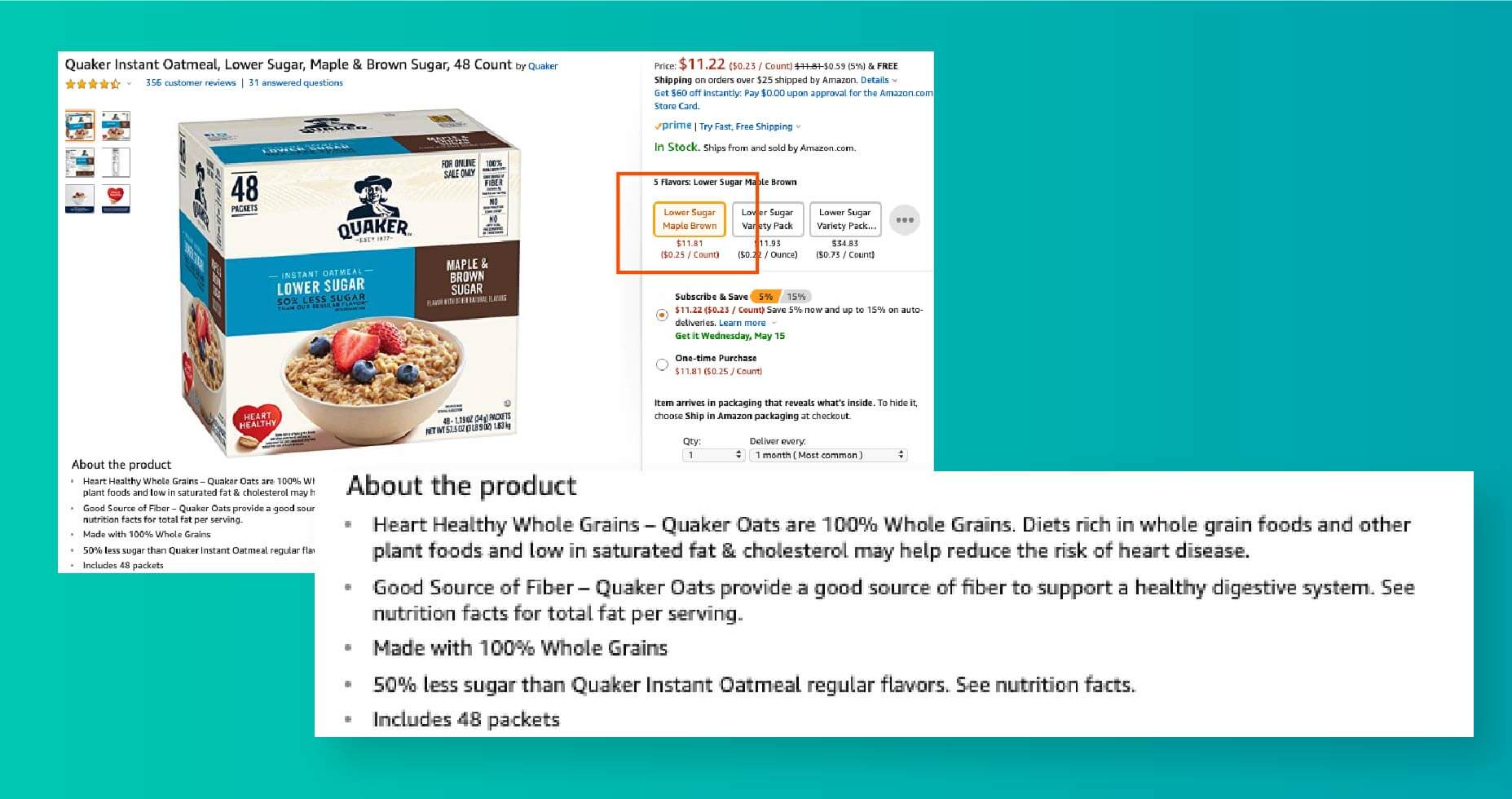
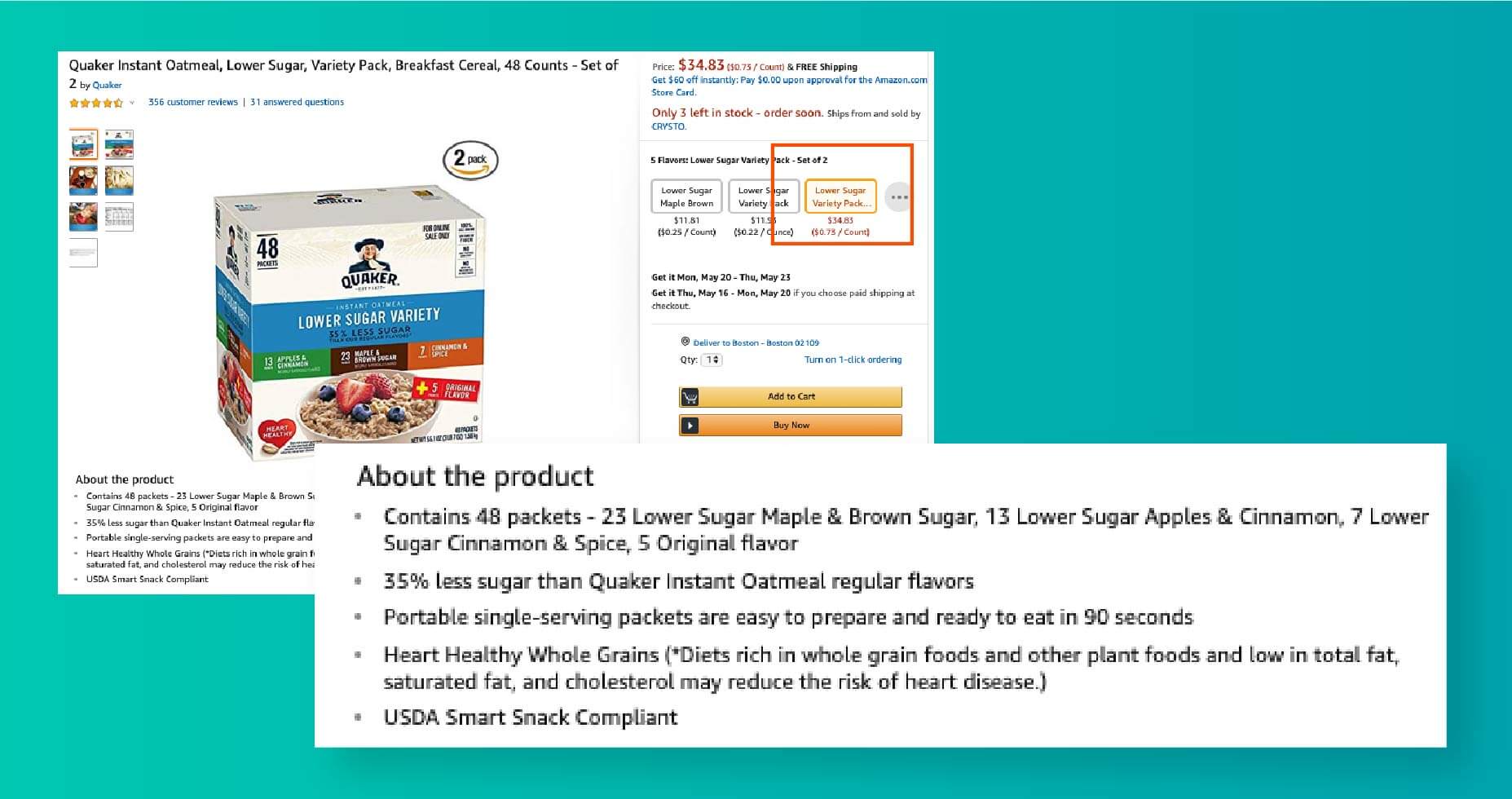
There are some situations in which you won’t want the description to change because the variations have everything in common except for the theme. For example, going back to the slippers listing, all of the slippers are the same aside from the color. In this case, you can place the content under the parent listing, so all of the descriptions remain the same for each variation.
How Product Variations Impact Enhanced Brand Content (EBC)
If you want enhanced brand content (EBC) that is specific to each of your variations, there are two strategies you can take. If you are variating for themes like color or size, you can have one EBC for your listing. For example, if you have different color oven mitts you are selling, having one EBC would work because you can easily display all the colors in one spread. If you need each variation to have individual EBC, the surefire way to do that is to make individual listings. Sometimes EBC can be uploaded to the child products, but it isn’t guaranteed.
If there are more differences between your variations, it may not be effective to have one EBC shared under your listing, depending on the product. For example, if you had a coffee mug that features different MLB teams, it is not ideal to have EBC that shows a customer’s favorite team alongside their rival. A Yankees fan may not be pleased with Red Sox gear showing up in their searches, so combined EBC might lead to a higher bounce rate on the listing. Separating the variations into their listings, in this case, helps to make sure the experience for the shopper is the best possible.
More Ways to Make the Most of Your Variations
The addition of product variations to your Amazon listings can help improve your shoppers experience as well as your success in the marketplace. By being strategic in the way you set-up themes, add content, and organize your variations, you can keep the attention of your customers on your listings and away from your competitors. If you want a more in-depth step-by-step walkthrough, fill out the form below to learn how to set up your variations in Amazon Seller Central!
At Adlucent, we can help you revamp your Amazon marketplace strategies to accelerate sales. Contact us today to learn how to get started!

Victoria Flores
Victoria Flores is a Demand Generation Manager at Adlucent. She has a background in content marketing, SEO, and graphic design. Her passion for creative marketing allows her to develop unique and effective solutions to drive demand. You can find her out on the Texas trails or bouldering when she is not at her desk.
More Resources
Blog Post
January 9, 2025
Blog Post
October 9, 2024
10 Holiday Stats Every Retail Marketer Should Know
Discover 10 essential holiday shopping stats for retail marketers in 2024. Learn how to boost your campaigns with insights on omnichannel strategies, video ads, BNPL, and more."
Blog Post
September 5, 2024
Adlucent Awarded Google Marketing Platform Certified Partner Status, Strengthening Client Solutions
Adlucent, the performance media, analytics, and data agency that recently joined forces with BarkleyOKRP, is officially a Google Marketing Platform (GMP) Certified Partner for Display & Video 360 (DV360), Campaign Manager 360 (CM360), and Search Ads 360 (SA360).